Are you looking to take your video editing game to the next level? Look no further! In this article, I will share with you the 9 best AI tools for video editing that are revolutionizing the industry in 2023.
Key Takeaways:
- AI tools have revolutionized video editing, making it faster, easier, and more accessible for professionals and beginners alike.
- Wondershare DemoCreator, Adobe Premiere Pro, and Topaz Video AI are recommended for professional video editing on desktop software.
- Pictory, Synthesia, and HeyGen are online AI video editing platforms suitable for beginners.
- YouCam Video and LightCut are basic AI video editing apps for mobile devices.
- These AI tools offer advanced features such as trimming, merging, resizing videos, automated edits, color correction, and upscaling video quality.
Overview of AI Tools for Video Editing
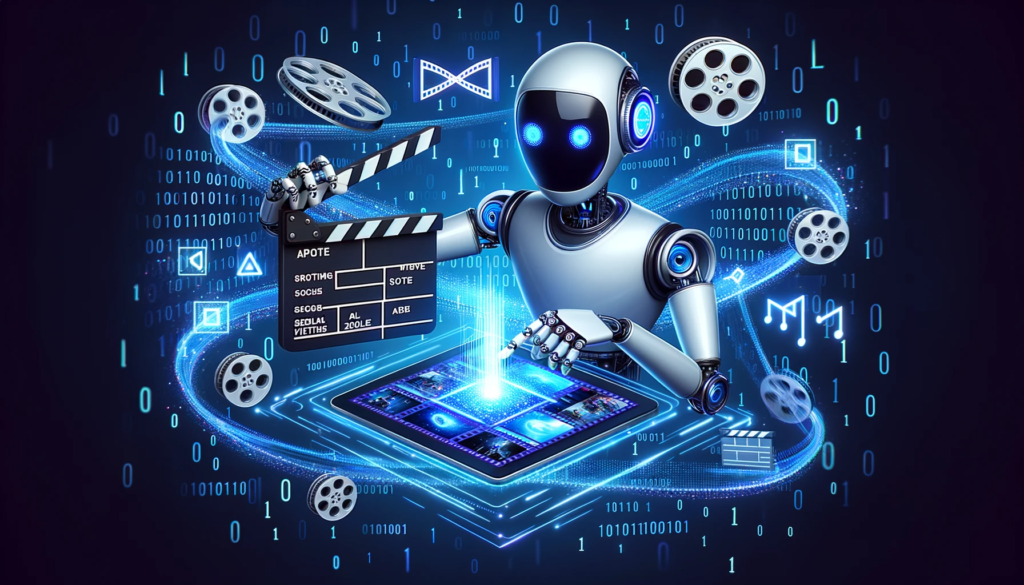
AI tools have completely transformed the way we approach video editing, making it easier, faster, and more accessible than ever before. With the advancements in technology, AI-powered video editing tools have become essential for both professionals and beginners in the field. These cutting-edge tools offer a wide range of features and capabilities that enhance editing and produce high-quality results.
Automated video editing software is one of the prominent applications of AI in the video editing industry. These tools utilize AI algorithms to automatically analyze, organize, and enhance videos. They can trim, merge, and resize videos and apply automated edits, color correction, and upscaling video quality. This eliminates the need for manual editing and saves significant time and effort.
AI-driven video editing tools are also known for their ability to create engaging videos from text prompts. Online AI video editing platforms like Pictory, Synthesia, and HeyGen allow users to generate personalized videos with the help of AI avatars. Users can easily add subtitles, customize the appearance of the AI avatars, and create professional-looking videos without any prior editing experience.
Basic AI video editing apps like YouCam Video and LightCut are available for those who prefer editing videos on their mobile devices. These apps provide features such as reshaping, retouching, and applying filters to videos, allowing users to quickly and easily enhance their videos on the go.
Summary:
- AI tools have revolutionized video editing, making it easier, faster, and more accessible.
- Automated video editing software utilizes AI algorithms to analyze, organize, and enhance videos automatically.
- Online AI video editing platforms like Pictory, Synthesia, and HeyGen allow users to create personalized videos using AI avatars.
- Basic AI video editing apps like YouCam Video and LightCut provide quick and easy editing features for mobile devices.
| AI Tools for Video Editing | Features |
|---|---|
| Wondershare DemoCreator | Advanced features for professional video editing on desktop software |
| Adobe Premiere Pro | Premium video editing software with AI integration |
| Topaz Video AI | AI-driven video editing tool with advanced capabilities |
| Pictory, Synthesia, and HeyGen | Online AI video editing platforms for personalized video creation |
| YouCam Video and LightCut | Basic AI video editing apps for mobile devices |
Benefits of AI Tools for Video Editing

The benefits of using AI tools for video editing are undeniable, offering a wide range of advantages that can take your edits to the next level. With AI-driven video editing solutions, you can now harness cutting-edge technology to streamline your workflow, enhance the quality of your videos, and bring your creative vision to life.
Improved Efficiency
AI tools automate time-consuming tasks, such as video trimming, color correction, and upscaling, allowing you to focus on the more creative aspects of editing. This not only saves you valuable time but also increases productivity, enabling you to complete projects faster and meet tight deadlines. With advanced AI capabilities, you can achieve professional-level edits in a fraction of the time it would take using traditional editing methods.
Enhanced Creativity
AI tools provide a range of creative features that can take your videos to the next level. For example, some tools offer automated edits based on pre-set styles or templates, allowing you to experiment with different looks and aesthetics. AI can also assist in generating subtitles, adding visual effects, or even creating AI avatars that can be inserted into your videos. These capabilities unlock new possibilities for storytelling and allow you to explore your creativity in unique and innovative ways.
Quality Enhancement
AI integration in video editing software enables improved video quality through features like upscaling and noise reduction. By leveraging AI algorithms, these tools can enhance the resolution and clarity of your footage, resulting in sharper images and smoother playback. Additionally, AI-powered color correction can optimize the color balance, saturation, and contrast of your videos, ensuring a visually stunning final product.
The benefits of using AI tools for video editing go beyond efficiency and quality enhancement. They also empower both professionals and beginners to explore their creativity, experiment with new styles, and produce impressive videos. Whether you are a seasoned editor or just starting out, incorporating AI into your editing workflow can open up a world of possibilities and help you achieve professional-level results.
Wondershare DemoCreator
Wondershare DemoCreator is a leading video editing software that harnesses the power of AI to deliver stunning edits with ease. With its intuitive interface and advanced features, it caters to the needs of professionals and beginners alike.
One of the standout features of Wondershare DemoCreator is its ability to automatically detect and correct video imperfections, such as shaky footage or poor lighting. This saves valuable time and effort, allowing users to focus on the creative aspects of their projects.
In addition to its AI-driven editing capabilities, Wondershare DemoCreator also offers a wide range of editing tools, including trimming, merging, and resizing videos. Users can easily add transitions, captions, and audio effects, further enhancing the visual appeal of their videos.
Another notable feature of Wondershare DemoCreator is its extensive library of customizable templates and effects. Users can choose from a variety of pre-designed themes and elements to give their videos a professional and polished look. Whether you’re creating educational tutorials, marketing videos, or personal vlogs, Wondershare DemoCreator has the tools to bring your vision to life.
| Pros | Cons |
|---|---|
| Intuitive interface | Pricing options may be restrictive for some users |
| Advanced AI editing capabilities | Limited 3D effects |
| Wide range of editing tools | |
| Extensive library of templates and effects |
In summary, Wondershare DemoCreator is a powerful video editing software that leverages AI technology to streamline the editing process and produce high-quality videos. With its intuitive interface, advanced features, and customizable options, it is an excellent choice for anyone looking to create professional-looking videos with ease.
Adobe Premiere Pro: Harnessing the Power of Artificial Intelligence for Professional Video Editing
Adobe Premiere Pro is a top-tier video editing software that seamlessly integrates artificial intelligence to provide professional-level edits. With its advanced AI capabilities, this software revolutionizes the way videos are edited, offering a wide range of features that enhance efficiency and creativity.
One of the standout AI features of Adobe Premiere Pro is its automated video editing functionality. This powerful tool analyzes your footage, identifies the best moments, and intelligently assembles them into a cohesive narrative. With just a few clicks, you can have a beautifully edited video that captures the essence of your story.
Another notable AI-driven feature is the automatic color correction tool. Adobe Premiere Pro uses AI algorithms to analyze the colors in your footage and make intelligent adjustments to achieve a visually pleasing and consistent look. This not only saves time but also ensures professional-level color grading without the need for extensive manual adjustments.
AI Integration with Adobe Sensei
Adobe Premiere Pro’s AI capabilities are powered by Adobe Sensei, the company’s artificial intelligence and machine learning framework. Adobe Sensei analyzes vast amounts of data to continuously improve its algorithms, enabling the software to adapt and optimize its performance over time. This means that as AI technology advances, so does the functionality of Adobe Premiere Pro.
In addition to the AI-driven features mentioned above, Adobe Premiere Pro offers a multitude of other AI-powered tools. These include dynamic timeline trimming, advanced audio editing, and even intelligent captioning. With AI integration at its core, Adobe Premiere Pro empowers videographers and editors to push the boundaries of their creativity and deliver stunning results.
| Key Features of Adobe Premiere Pro |
|---|
| Automated video editing |
| Automatic color correction |
| Dynamic timeline trimming |
| Advanced audio editing |
| Intelligent captioning |
Whether you’re a professional filmmaker or an aspiring content creator, Adobe Premiere Pro with its AI-driven capabilities is a must-have tool for video editing. It not only streamlines the editing process but also elevates the quality and impact of your videos. Embrace the power of artificial intelligence and unlock a world of possibilities with Adobe Premiere Pro.
Topaz Video AI
Topaz Video AI is a game-changing video editing tool that harnesses the power of AI to bring out the best in your footage. With its advanced AI-driven capabilities, this software offers a wide range of features to enhance your video editing experience. From sophisticated video upscaling to seamless denoising and sharpening, Topaz Video AI ensures that your videos look professional and visually stunning.
Key Features of Topaz Video AI
- Automated edits: Topaz Video AI automates time-consuming editing tasks, saving you valuable time and effort. With just a few clicks, you can easily trim, merge, and resize your videos without compromising quality.
- Color correction: This tool uses AI algorithms to analyze and enhance the colors in your footage, resulting in vibrant and lifelike visuals. Whether you want to adjust the brightness, contrast, or saturation, Topaz Video AI has got you covered.
- Upscaling video quality: Have low-resolution videos that need a boost? Topaz Video AI’s AI-driven upscaling technology can increase the resolution and sharpness of your videos, giving them a professional and polished look.
Pricing and Availability
Topaz Video AI offers flexible pricing plans to suit your needs. You can choose between monthly or annual subscriptions, and there is also a free trial available for you to test the software before making a commitment. The software is compatible with both Windows and Mac operating systems, ensuring accessibility for a wide range of users.
| Plan | Price |
|---|---|
| Monthly Subscription | $29.99 |
| Annual Subscription | $299.99 |
With Topaz Video AI, you can take your video editing to the next level. Its AI-driven capabilities and wide range of features make it a must-have tool for professionals and enthusiasts alike. Whether you’re a content creator, filmmaker, or vlogger, Topaz Video AI has the tools you need to create stunning videos that captivate your audience.
Pictory, Synthesia, and HeyGen
If you’re a beginner looking to dive into video editing with AI, Pictory, Synthesia, and HeyGen are excellent online platforms to get started. These AI-enhanced video editing tools offer a range of features that make video creation fun, creative, and accessible to users of all skill levels.
Pictory is a versatile platform that allows you to transform your text into engaging video content. With its AI capabilities, Pictory generates dynamic visuals and animations based on your input, bringing your ideas to life. Whether you’re creating marketing videos, social media content, or educational videos, Pictory provides a user-friendly interface and a wide variety of templates to choose from.
Synthesia, on the other hand, focuses on AI avatars to enhance your video editing experience. You can easily create videos with virtual presenters that deliver your message in a professional and engaging way. Simply input your script, and Synthesia’s AI technology will synthesize the speech, gestures, and facial expressions of the virtual presenter to match your content. This AI-driven platform is a powerful tool for creating impactful videos for presentations, e-learning, and marketing campaigns.
Key Features of Pictory, Synthesia, and HeyGen
- Pictory offers a wide selection of customizable templates for various video styles and purposes.
- Synthesia enables you to choose from a diverse collection of AI avatars to represent your content.
- HeyGen provides advanced video editing features, including text overlays, transitions, and special effects.
HeyGen is another online platform that leverages AI to simplify video editing. It offers a comprehensive set of tools for editing, trimming, and adding effects to your videos. With its intuitive interface and drag-and-drop functionality, HeyGen makes it easy to create professional-looking videos without any prior editing experience. Whether you want to produce instructional videos, vlogs, or social media content, HeyGen has the features to cater to your needs.
In conclusion, Pictory, Synthesia, and HeyGen are user-friendly online AI video editing platforms that can help beginners unleash their creativity. These tools offer a range of features to enhance video content and make the editing process seamless. Whether you’re looking to transform text into visual stories, create videos with AI avatars, or perform basic editing tasks, these platforms have you covered.
YouCam Video and LightCut
When it comes to basic AI video editing apps on your mobile device, YouCam Video and LightCut are worth checking out for their convenient features and intuitive interfaces. Both apps offer a user-friendly experience and a range of tools to enhance your videos. Whether you’re a beginner or a casual video editor, these apps provide easy-to-use options to make your videos stand out.
YouCam Video allows you to reshape and retouch your videos with just a few taps. You can apply filters, adjust lighting, and add effects to enhance your footage. The app also offers basic trimming and merging capabilities, making creating seamless transitions between clips easy. With intuitive controls and a variety of editing options, YouCam Video is a great choice for those looking to edit and enhance their videos on the go quickly.
LightCut is another excellent choice for basic AI video editing. It offers a range of features, including the ability to apply filters, adjust brightness and contrast, and add text overlays. With LightCut, you can quickly and effortlessly make your videos more visually appealing. The app’s simple and intuitive interface makes it easy for anyone to edit videos with just a few taps. Whether you want to add a creative touch or simply make minor adjustments, LightCut has you covered.
In summary, YouCam Video and LightCut are two top-notch AI video editing apps for your mobile device. With their convenient features, intuitive interfaces, and a range of editing options, these apps provide a great starting point for beginners or casual video editors. Give them a try and unlock your creativity today!
Potential Downsides of AI Tools for Video Editing
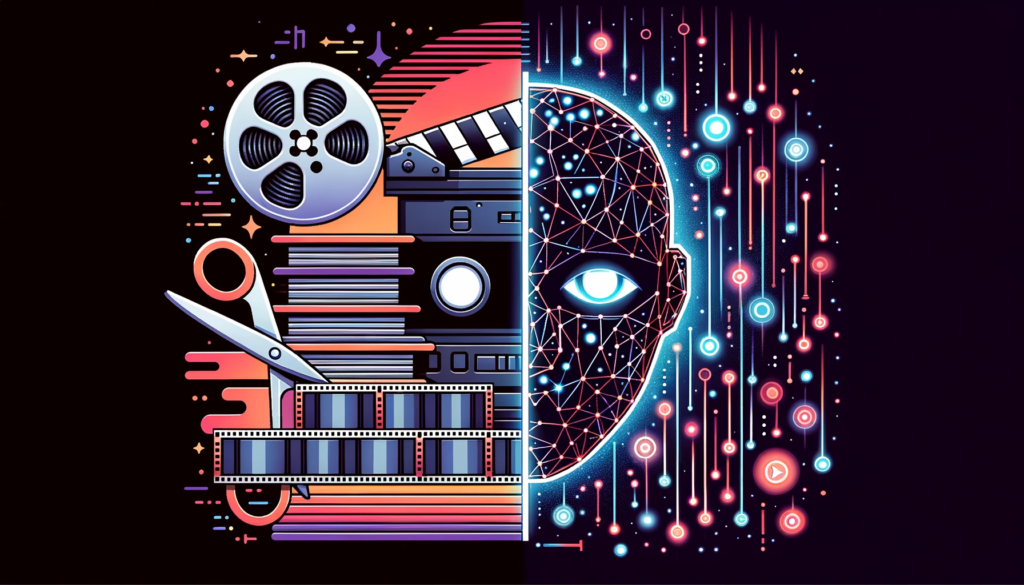
While AI tools for video editing offer remarkable benefits, it’s important to consider the potential downsides and understand their limitations. Like any technology, AI tools are not without their challenges. Here are some potential downsides to be aware of:
- Loss of control: AI tools can sometimes make decisions that don’t align with the editor’s vision. Since AI algorithms are based on patterns and pre-determined rules, they may not always capture the creative intent behind a video. A human touch is still necessary to ensure the final product meets the desired aesthetic and storytelling goals.
- Training and expertise: While AI tools aim to simplify the video editing process, they still require a certain level of training and expertise to use effectively. Users need to understand the tool’s features, settings, and limitations in order to leverage its full potential. Without proper knowledge, beginners may struggle to achieve the desired results or may not fully utilize the tool’s capabilities.
- Over-reliance on automation: AI tools often rely on automated processes to complete tasks quickly. However, this can lead to a lack of flexibility and customization. Editors may find themselves limited by the predefined options and settings provided by the AI tool, preventing them from fully exploring their creative ideas.
It’s important to recognize that AI tools should be seen as tools that enhance the video editing process, rather than replace human creativity and expertise. While AI can assist in automating certain tasks and speeding up workflows, the imagination and artistic input of a human editor remain crucial for producing truly unique and engaging videos.
By understanding the potential downsides, editors can make informed decisions about when and how to incorporate AI tools into their workflows. By striking a balance between automation and manual editing, professionals can maximize the benefits of AI while maintaining creative control over their projects.
Conclusion
AI tools for video editing have undoubtedly revolutionized the field, providing powerful capabilities to streamline the editing process and enhance the quality of videos. However, it’s important to approach these tools with a critical eye and be aware of their limitations. By combining the strengths of AI tools with human creativity and expertise, video editors can achieve remarkable results and deliver captivating content to their audience.
Summary
The world of video editing has been forever changed with the introduction of AI tools, and embracing these advanced capabilities can elevate your editing game to new heights. Whether you are a professional or a beginner, there are AI tools available across different platforms to suit your needs.
Wondershare DemoCreator, Adobe Premiere Pro, and Topaz Video AI are recommended for professional video editing on desktop software. These tools offer a wide range of features, including trimming, merging, and resizing videos, as well as automated edits, color correction, and upscaling video quality.
If you are a beginner looking for user-friendly options, online AI video editing platforms like Pictory, Synthesia, and HeyGen are excellent choices. These platforms allow you to create videos from text prompts, add subtitles, and even customize videos with AI avatars.
If you prefer to edit videos on your mobile device, YouCam Video and LightCut are two basic AI video editing apps worth considering. With these apps, you can reshape, retouch, and apply filters to your videos, all with just a few taps.
Overall, these AI tools offer a range of functionalities to enhance video editing and make the process more efficient and impressive. From advanced features in desktop software to user-friendly platforms and mobile apps, there is an AI tool for everyone, regardless of skill level or editing needs. So why not embrace the power of AI and take your video editing to the next level?
FAQ
What are AI tools for video editing?
AI tools for video editing are software and applications that utilize artificial intelligence to automate and enhance the video editing process. These tools offer advanced features such as automated edits, color correction, and upscaling video quality.
How have AI tools revolutionized video editing?
AI tools have revolutionized video editing by making it faster, easier, and more accessible for both professionals and beginners. They can automate manual tasks, improve efficiency, and enhance the overall quality of the edited videos.
What are the best AI tools for professional video editing on desktop software?
The recommended AI tools for professional video editing on desktop software are Wondershare DemoCreator, Adobe Premiere Pro, and Topaz Video AI. These tools offer advanced features and capabilities to enhance the editing process for professionals.
Are there any AI video editing platforms suitable for beginners?
Yes, there are several AI video editing platforms suitable for beginners. Pictory, Synthesia, and HeyGen are online platforms that allow users to create videos from text prompts, add subtitles, and customize videos with AI avatars.
Are there any basic AI video editing apps available for mobile devices?
Yes, there are basic AI video editing apps available for mobile devices. YouCam Video and LightCut are two popular apps that provide features like reshaping, retouching, and applying filters to videos on the go.
What are the potential downsides of using AI tools for video editing?
While AI tools have many benefits, there are potential downsides to using them for video editing. These may include limitations in creativity, challenges in understanding complex edits, and areas where human intervention and decision-making are still crucial.